


我们专注于大模型核心技术研发,基于千亿级参数架构与多模态融合算法,打造高精度、强泛化的AI对话引擎。通过海量行业数据预训练与场景化微调,实现智能问答、语义理解、逻辑推理等深度交互能力,适配金融咨询、智能客服、医疗辅助等复杂场景。从底层架构到应用层优化,为企业提供安全可控、持续进化的私有化大模型服务。


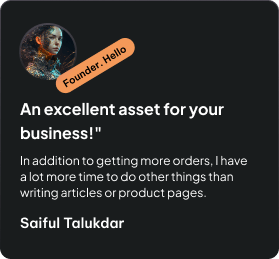
基于企业专属数据与业务需求,我们提供专业化大模型微调服务,通过领域知识增强、任务指令对齐、参数高效优化(PEFT),快速激活模型在垂直场景下的精准表现。从法律文书解析、工业质检到营销文案生成,让通用大模型无缝转型为贴合业务痛点的专属智能引擎,支持私有化部署与持续迭代,确保数据闭环安全可控。
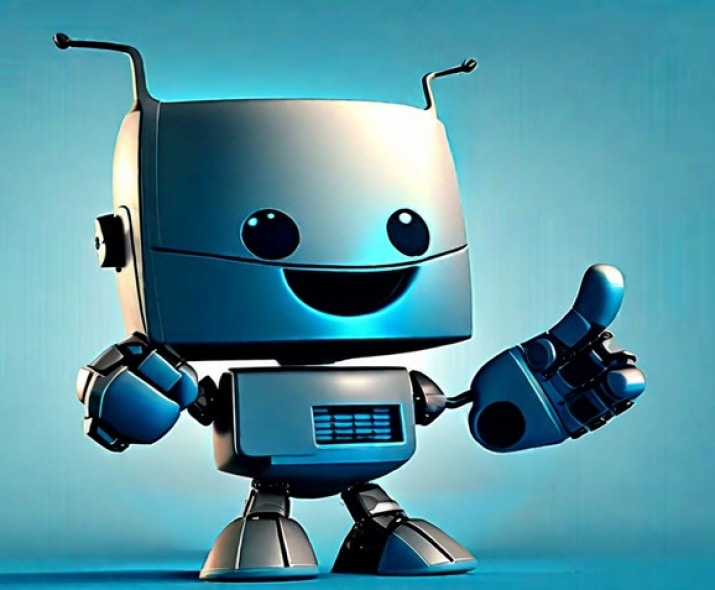

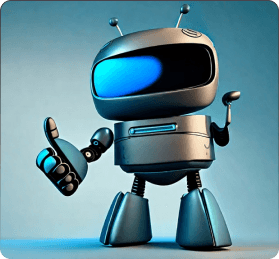
我们以AI深度赋能的敏捷开发为核心,将大模型智能编码、自动化测试、需求逻辑解析融入全流程,实现从需求分析到部署运维的端到端智能化。基于代码生成优化、缺陷预测、架构自适应等AI模块,显著提升开发效率与系统稳定性,助力企业构建高可用、易扩展的行业级应用,覆盖云端协同、数据中台、物联网平台等复杂场景。

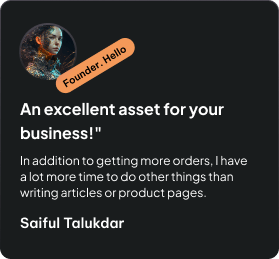
Have questions about how the app works? Ask your question to our live chat or send an email and we will help you further.
Have questions about how the app works? Ask your question to our live chat or send an email and we will help you further.
Have questions about how the app works? Ask your question to our live chat or send an email and we will help you further.
Have questions about how the app works? Ask your question to our live chat or send an email and we will help you further.